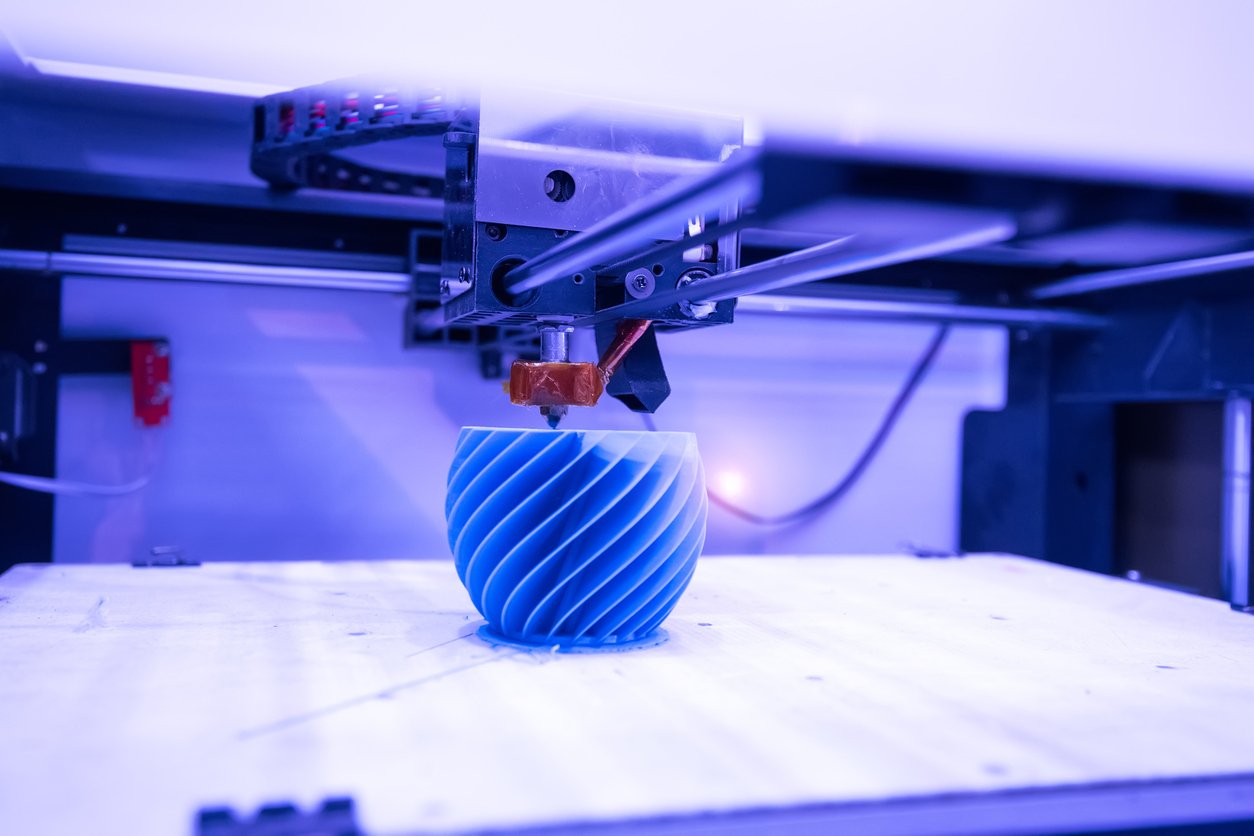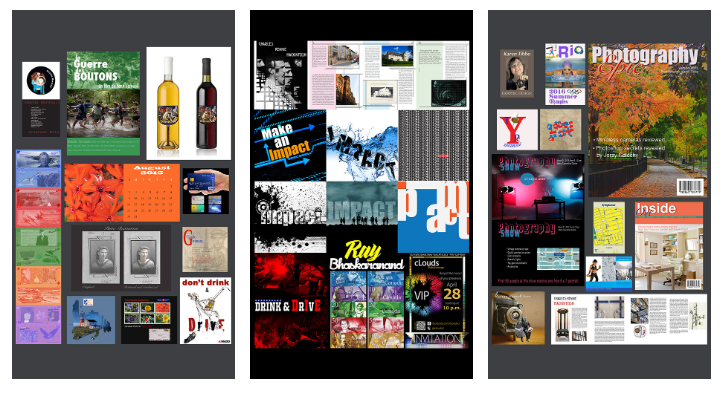Capturing people’s attention is one of the biggest challenges for any social media marketer.
Consumers scroll through hundreds of posts every day, often deciding within seconds whether something is worth their time. To stand out in those fleeting moments, brands need content that’s visually striking, emotionally engaging, and easy to digest.
Increasingly, marketers are finding that animation delivers exactly that. It can simplify complex ideas, add personality, and create eye-catching movement. That gives it an excellent chance to stop the scroll.
In this post, we look at how animation is becoming a powerful tool for brands looking to break through the noise and connect with audiences in meaningful ways.