Whether you’re developing a website, mobile app, or digital marketing campaign, the way users interact with your product can make or break its success.
User experience and user interface design are about creating intuitive, accessible, and engaging experiences that meet user needs and drive business goals. It’s the foundation of modern design.
In this post, we explore why UX/UI skills are more important than ever, how they apply across different industries, and how you can build the foundational and career-ready skills you need to thrive in the industry.
TABLE OF CONTENTS
- What Are UX and UI Design?
- Why UX/UI Skills Matter
- Examples of Strong UX/UI in Action
- Where UX/UI Skills Are Needed
- Key Skills Designers Need to Learn
- How Training Programs Prepare You for UX/UI Work
WHAT ARE UX AND UI DESIGN?
UX (user experience) design focuses on the overall feel of the experience a user has while interacting with a product or service. It draws on an understanding of user behaviours and pain points to create efficient and enjoyable experiences. UX designers ask questions like “What do users need?” and “How can we make this intuitive?”
UI (user interface) design, on the other hand, deals with the visual and interactive elements of a product. It’s about how the product looks and feels—colours, typography, buttons, icons, spacing, etc. UI designers ensure that the interface is esthetically pleasing and aligned with the brand. They ask questions like “How should this look?” and “What’s the best way to present this information?”
The core difference is that UX is about the experience, while UI is about the interface. UX is more analytical and research-driven, while UI is more visual and artistic.
“User experience dives deeper into the psychology of things,” says Herzing graphic design instructor Miguel Suarez. “It’s taking something ubiquitous and making it relatable to anybody. I usually start my class by asking them how they would describe the colour blue to a blind person. How would you describe something that nobody’s aware of and make them understand it?”
Obviously, UX and UI work closely together. UX designers create the blueprint through user research, personas, and wireframes, establishing what features are needed and how they should flow. UI designers bring this structure to life with visual design, ensuring the interface is both beautiful and usable.
When a website looks visually appealing and easy to use, it’s not the work of just a UI or UX designer. It’s the seamless collaboration between both.
 The challenge is to design something beautiful that people will enjoy using
The challenge is to design something beautiful that people will enjoy using
WHY UX/UI SKILLS MATTER
Without good UX, products lack purpose and usability; without good UI, even well-researched products can feel confusing or unappealing. When both are done well, the result is products that are not only functional but also enjoyable to use.
The demand for user-centred design is rising because it delivers tangible benefits: fewer usability issues, higher customer satisfaction, and strong brand loyalty. It also reduces development costs by catching problems early and avoiding expensive redesigns later.
Businesses increasingly recognize that having good UX/UI is a competitive necessity.
When people can navigate a product effortlessly and achieve their goals quickly, they’re more likely to stay engaged, return, and recommend it to others. This directly impacts conversion rates, whether it’s completing a purchase, signing up for a service, or simply continuing to use an app.
On the other hand, when a product is confusing or inefficient, users are likely to leave quickly. Data from Baymard shows that 37 per cent of online shoppers abandoned their cart due to having to create an account or go through an overly complicated checkout process. In other words, almost 2 in 5 people found what they wanted but gave up on buying it because they were frustrated by the experience.
It's no surprise, then, that the latest Future of Jobs Report predicts UX and UI designers will be among the fastest-growing occupations over the next few years.
EXAMPLES OF STRONG UX/UI IN ACTION
Effective and seamless UX/UI design is characterized by clarity, consistency, and responsiveness. It ensures that users can navigate a product effortlessly, understand its functions intuitively, and achieve their goals with minimal friction.
Below are a few examples of companies that succeeded by deeply understanding their users’ core needs and matching the visual elements of their brands to those needs:
Airbnb excels through trust-building design elements. Their platform uses high-quality photography, detailed host profiles, and comprehensive review systems to create confidence in peer-to-peer transactions. The booking flow is streamlined yet thorough, balancing ease of use with necessary information gathering.
Apple is renowned for consistency and intuitive interaction across all touchpoints. Their design philosophy of simplicity creates products that feel natural to use, with consistent visual language, predictable gestures, and seamless ecosystem integration that makes switching between devices effortless.
 Apple products are well-known for their intuitive usability
Apple products are well-known for their intuitive usability
Spotify personalizes the user experience with curated playlists, smart recommendations, and easy navigation. A dark theme, bold visuals, and intuitive controls make the app visually engaging and easy to use. The “Discover Weekly” playlist even feels like a personal music assistant.
Duolingo turns language learning into a game, using rewards, streaks, and bite-sized lessons to keep users motivated. Bright colours, playful icons, and clear progress indicators make learning feel fun and approachable. And immediate feedback on answers helps users learn in real time without feeling discouraged.
WHERE UX/UI SKILLS ARE NEEDED
“User experience applies to anything that human beings touch and interact with,” says Miguel. “That’s everything from website and mobile apps to toothbrushes and beds.”
UX/UI skills are essential in a whole host of domains, including:
Web and mobile app design
As already discussed, UX/UI ensures that websites and apps are intuitive, accessible, and visually appealing. Designers focus on navigation, responsiveness, and usability to create seamless digital experiences across devices. For example, a banking app with clear menus, fast load times, and secure, easy-to-use features builds trust and encourages regular use.
Marketing
Marketing has embraced UX/UI principles for campaign effectiveness. Landing pages, email campaigns, social media content, and digital ads all benefit from user-centred design thinking. Understanding user psychology and visual communication directly impacts engagement rates and campaign ROI.
Product design
UX/UI principles shape how users interact with features and workflows. It ensures that both digital and physical products solve real problems in a user-friendly way.
For example, when Doug Dietz realized the MRI machine he designed terrified children to the point that they had to be sedated, he redid the design with a human-centered approach. The revamped visual elements made children far less anxious about the procedure, which meant they were more likely to hold still and the technician was less likely to have to repeat the scan. A win-win situation.
 Transforming the MRI machine into a pirate ship dramatically improved the user experience for kids. Image source: GE Healthcare
Transforming the MRI machine into a pirate ship dramatically improved the user experience for kids. Image source: GE Healthcare
KEY SKILLS DESIGNERS NEED TO LEARN
UX/UI designers require a blend of creative and technical skills to craft engaging user experiences. That means asking themselves some key questions.
“What does this road sign text look like from 10 feet away? Can we read it while we’re driving, for instance?” says Miguel. “For an app, are the buttons exactly where they should be? Are they clear? What if you have no fingers? How do you type? All this comes into play in UI and UX.”
Here are some of the most important skills:
Wireframing, prototyping, and user research: Wireframing allows designers to sketch out the basic structure of a page or app screen, while prototyping brings those wireframes to life with interactive elements that simulate real user interactions. User research is equally critical—it involves gathering insights through interviews, surveys, and usability testing to ensure the design truly meets user needs.
Interface layout and accessibility principles: Designers must understand how to organize content visually using hierarchy, spacing, and alignment to guide users naturally through an interface. Accessibility is also a key consideration, ensuring that products are usable by people with a wide range of abilities. This includes considerations for colour contrast, keyboard navigation, screen reader compatibility, and clear language. It might also involve user testing.
Design software: UI/UI designers should be comfortable with tools like Figma and Adobe Creative Cloud. Figma is used for its real-time collaboration, prototyping, and design system features, making it ideal for team-based workflows. Adobe tools—such as Adobe XD for interface design, Illustrator for vector graphics, and Photoshop for image editing—are commonly used to craft detailed visuals and assets.
HOW TRAINING PROGRAMS PREPARE YOU FOR UX/UI WORK
Programs like Herzing College’s graphic design certificate combine foundational design education with hands-on, project-based learning.
Students create a wide range of digital and print designs, including website layouts, branding materials, and interactive media. These projects not only reinforce design theory but also serve as tangible portfolio pieces that demonstrate a student’s skill to potential employers.
“We introduce concepts of animation, colour theory, psychology, plus software like Figma and Adobe,” says Miguel.
“As we go deeper, we start creating an app. We’ve done things like making a recipe app where you can connect to a how-to video or connect to where to buy the ingredients. Then I usually add a little twist, like OK, now design that same app but for your grandparents or for your pets. I want them to keep thinking out of the box.”
The program also includes a six-week internship that gives students professional experience in a design setting. By the time they graduate, students have a portfolio, practical experience, and a strong foundation in both visual design and user-centred thinking.
Click below to get full program details and chat with a knowledgeable admissions advisor. We’re here to help!