Time management is one of the most important skills of an administrative assistant. After all, you need to be able to juggle many different tasks. Answering phone calls, organizing files, booking meetings and appointments, preparing presentations…the list goes on.
So how can you get everything done without missing a beat or losing your mind?
We’ve put together some practical time management tips for administrative assistants that can help you stay on track.
Get tips related to:
- Prioritizing Your Workload
- Planning and Scheduling
- Streamlining Processes
- Managing Interruptions
- Maintaining Work-Life Balance
PRIORITIZING YOUR WORKLOAD
Prioritizing is really about choosing where to direct your attention and energy. To make good choices, you must determine how urgent and/or important each of your tasks is.
Understand Urgent vs. Important
Urgent tasks must be dealt with immediately or negative consequences will result. They either have an impending deadline (i.e., a report due by 5 p.m.) or are an unexpected crisis (i.e., a printer jam at an inopportune moment).
Important tasks help you achieve a goal. They are high-value activities that don’t typically have a set deadline, such as researching a new productivity app.
So how do you sort out which tasks are urgent, which are important, and what you should do first? Try using a time management tool called a priority matrix. There are many different kinds, but one of the most popular is the Eisenhower matrix.
Use the Eisenhower Matrix
The Eisenhower matrix is a priority matrix that focuses on time management. It offers a framework for organizing tasks into four quadrants based on urgency and importance.
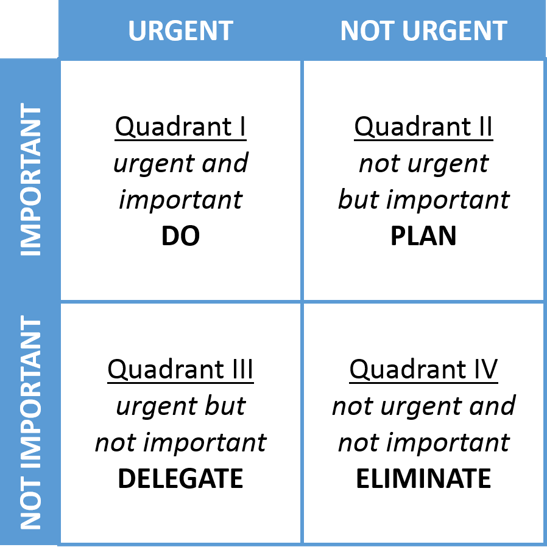 Image source: Wikimedia Commons
Image source: Wikimedia Commons
Quadrant 1 (urgent and important): These are critical tasks that must be done right away. Example: Editing a report for the 4 p.m. board meeting
Quadrant 2 (not urgent but important): These are tasks that impact your long-term goals and should be scheduled, but don’t have to be done right now. Example: Developing a more user-friendly filing system
Quadrant 3 (urgent but not important): These are not critical tasks, but they still need to be done now. If possible, delegate these to another team member. Example: Arranging for a courier
Quadrant 4 (not urgent and not important): These are time-wasting activities you should avoid. Example: Checking your personal social media
PLANNING AND SCHEDULING
Planning and scheduling are basic time management strategies that every administrative assistant should master. Below are some tips you can use to plan and schedule tasks more effectively.
Create a Daily To-Do List
Never underestimate the importance of a to-do list when you work in office admin! You might believe you can remember important dates, requests, and tasks—but without a list, something will always fall through the cracks.
Your list can be digital or on paper, but it should always be in a highly visible place. A colour-coding system is also a good idea so you can highlight items by priority.
Use Time Blocking
Time blocking involves dividing your workday into a series of time slots that are assigned to specific activities. The goal is to take your to-do list and turn it into a concrete daily schedule.
For instance, you might set up blocks for checking email, preparing reports, arranging team meetings, or responding to social media inquiries. Be sure to designate one late-afternoon block for daily planning—when you review what you got done and figure out what your next day’s priorities are.
Bundle Related Tasks
Grouping similar tasks together is a time-blocking method that allows you to maintain a sense of continuity while working on each "group" of tasks. It saves you from bouncing back and forth between unrelated tasks and having to recalibrate your brain every time.
For example, you might put tasks related to a particular client in one group. Or pull together requests related to an upcoming meeting or corporate event you'll have to organize.
STREAMLINING PROCESSES
As a busy administrative assistant, you should always be looking for ways to streamline processes and increase efficiencies. Here are a few ways to do that.
Automate Repetitive Tasks
Let technology do the work for you! You might try automating some of your administrative duties by:
- Creating templates for commonly used documents, such as email responses and meeting agendas
- Using voice commands to set reminders and send messages
- Using calendar synching software to easily see when people are available
- Setting up email filters and rules to automatically sort and prioritize messages based on sender, subject, and other criteria
Optimize Meeting Times
If you’re in charge of calendar management for your boss, take note of their daily rhythm. Are they most focused and productive first thing in the morning? Do they think better after a noon workout? Do they like to work through lunch so they can get out of the office sooner? Choosing the right meeting times can help ensure everyone’s schedule runs efficiently.
Manage Email Efficiently
Managing emails is among the top goals for any administrative assistant. We already mentioned how you can schedule time blocks for checking messages and use filters and templates to save time. But here’s another trick to dealing with a clogged inbox: scan for important messages, open those emails, and hit “reply.” Then leave them in drafts. When your respond-to-emails time block arrives, work through your condensed list in the drafts folder.
MANAGING INTERRUPTIONS
From phone calls and office visitors to critical emails and irate customers, interruptions are an inevitable part of an administrative professional’s workday. Fortunately, there are things you can do to keep them from throwing your schedule completely off track.
Set Boundaries
Stick to your time blocks as much as possible. Don’t be afraid to tell colleagues you’re busy and can’t deal with their requests right now.
Remember the difference between urgent and important. Chances are whoever’s interrupting you will insist their matter is urgent, but often it can wait until you’re finished with your current task.
Protect Focus Time
When you’re dealing with a critical task and need to concentrate, prevent interruptions as much as possible. Put headphones on. Close your door. Let the phone go to voicemail. Ignore non-priority emails.
It’s up to you to safeguard the quiet, focused time you need.
MAINTAINING WORK-LIFE BALANCE
Managing your time also means not letting your workload take over your life. So what can you do?
Take Breaks
Regular breaks give your brain a chance to rest and refresh. It might be tempting to try to power through your administrative tasks when you’re swamped, but you’ll actually be more productive if you step away for a few minutes. Go for a walk, do some quick stretches, or chat with a colleague at the water cooler. A 10-minute break can do wonders for your mental energy—and your stress management.
Set Expectations
When you interview for administrative assistant jobs, find out what hours you’ll be expected to keep and if you’ll need to be on call. Special situations may come up, of course, but it’s important that both you and your manager understand if nights and weekends are the exceptions rather than the rules.
LEARN MORE STRATEGIES FOR ADMINISTRATIVE ASSISTANTS
Few skills are more important than time management for administrative assistants. By following the techniques outlined above, you'll be juggling tasks like a pro in no time.
Interested in becoming an administrative assistant?
Explore the Administrative Assistant diploma offered by Herzing College Winnipeg. Chat live with an admissions advisor to learn more about the training, or click below to browse the program for yourself. We're here to help!