Technology has been playing an ever-larger role in education for years, and the pandemic only served to accelerate the trend.
There’s no doubt that technology has the potential to engage children and advance their learning. But how exactly can it be applied at the preschool and daycare levels? And what are the advantages and challenges that come with that?
In this post, we describe several ways of utilizing technology in early childhood education classrooms—and what you should consider before doing so.
TABLE OF CONTENTS
How to Use Technology in the Classroom
Use Interactive Whiteboards and Projectors
Connect Through Videoconferencing
Foster an Inclusive Classroom Environment
Pros and Cons of Technology in Early Childhood Education
HOW TO USE TECHNOLOGY IN THE CLASSROOM
The following are a few ways to use technology in the classroom with young learners.
Take Advantage of Apps
There are countless apps that early childhood teachers can use to support learning. For instance, you could set up a tablet as a listening centre where kids swipe the pages and the device reads along.
Simple apps can also help toddlers and young children create and share their own digital content. They can take photos around the classroom or playground, then add colours and shapes over top of the images as original artwork. They can also create their own stories and record their voices to go along with illustrations or animations.
 Tablets can be an excellent educational tool for early learners
Tablets can be an excellent educational tool for early learners
Some provincial governments have even partnered with private companies to produce apps for supporting Indigenous oral language and literacy learning among preschoolers. For instance, Help Me Tell My Story is a literacy assessment tool based on First Nations and Métis content that is available to pre-kindergarten and kindergarten students in Saskatchewan. Another example is Antle Discovers His Voice, which uses Antle the Moose to teach Nova Scotia students ages three to six about the traditions and cultures of the Mi’kmaq people.
Use Interactive Whiteboards and Projectors
Interactive media like whiteboards that let students and teachers use touch to manipulate items on a large screen have an enormous range of applications in early childhood education. This kind of technology is a great way to get children involved in writing, drawing, matching, and other activities.
For instance, you could:
- Have each child mark off their name for attendance tracking.
- Play dance videos to help children develop gross motor and spatial skills.
- Use simple graphing apps that ask students to move items from one basket to another. This gives the whole class a visual illustration of the concept of more and less.
- Engage kids with interactive floor projection games that let you transform your classroom floor into a motion-reactive playground. These play-based learning games can promote social skills, brain development, motor skills, and collaborative play.
 Interactive floor projection games can keep young learners engaged. Courtesy of: BEAM
Interactive floor projection games can keep young learners engaged. Courtesy of: BEAM
Connect Through Videoconferencing
Videoconferencing technology allows ECEs to go way beyond the borders of the classroom.
You can arrange video calls with experts on whatever topic your class is currently exploring, such as how bees make honey or how dentists keep our teeth healthy. The children could brainstorm a list of questions before the call and come up with new ones as the conversation progresses. Research has found that video chat can be an effective learning tool with this age group: Children as young as 17 months remembered more from a video chat with a researcher than children who watched pre-recorded videos of that same researcher.
You can also use videoconferencing to connect with classes or children in faraway places. Preschoolers often enjoy seeing what life is like for their peers in other provinces or countries, and making these kinds of connections helps children build the cultural awareness and communication skills that will serve them well as they grow.
Encourage Socialization
Technology can be an excellent social tool for early learners. When tablets first came on the market, researchers discovered that preschoolers frequently talked and worked together while using them.
Later studies noted that preschool children who played with technology tools talked about what they were doing, praised each other, asked questions, and showed others what to do next. During an activity in which a group of students worked together to choose characters, colours, and more for a story, the kids played collaboratively and solved problems together when issues came up.
Incorporating technology into activities requiring teamwork or mimicking other kids’ movements is a great way to get young learners interacting with each other.
Foster an Inclusive Classroom Environment
One major benefit of the use of technology in early childhood education is that it takes away the stigma around assistive technology for students with disabilities. In a recent survey of Canadian teachers, respondents noted how in the past, tech tools may have marked a student as having a disability, but with technology now in widespread use, that is no longer the case.
Keep in mind that assistive technology doesn’t have to involve electronic devices. Here are a few examples of what you can do in an early childhood setting:
- Use word prediction or text-to-speech apps to help those with communication or reading problems.
- Show a video that models how to play common group games, like Duck Duck Goose, to help children learn to play more independently.
- Provide wiggle seat cushions to help calm children who seek sensory movements or have trouble sitting still, such as those with autism or ADHD.

Wiggle seat cushions are an example of non-digital assistive technology. Courtesy of: Senso Minds
Promote Parent Involvement
Technology offers many possibilities not only for improving communication between early childhood educators and parents, but also engaging parents in classroom activities.
Examples include:
- Using videoconferencing to have a parent read a story to the class
- Offering virtual meeting options for busy parents
- Livestreaming student activities or performances
- Sharing photos and videos of student work via email or other app
PROS AND CONS OF TECHNOLOGY IN EARLY CHILDHOOD EDUCATION
While technology offers numerous advantages, there are downsides to consider as well. Below are some of the major pros and cons of using technology in an early learning setting.
PROS
1. Access to Endless Resources
Because interactive whiteboards and other devices are connected to the internet, there’s no end to the digital resources educators can access. A whole world of videos, games, and programs are just a click away.
2. Can Improve Basic Academic Skills
The benefits of technology on child development have been well documented. Numerous studies have demonstrated that educational technology can positively impact literacy, vocabulary, and math skills among preschoolers.
Augmented reality (AR) is just one example. AR is when digital effects like images and sounds are overlaid on a user’s view of the world (think Pokémon Go). Research has found that storybooks that use augmented reality boost student recall and improve reading comprehension.
3. Increases Student Engagement
Making the learning process more hands-on and interactive keeps children engaged, especially among this age group. Moving shapes around on a whiteboard or practising printing via a game projected on the floor can be a lot more interesting than doing the same thing on paper.
4. Can Remove Barriers and Accommodate Different Learning Styles
Some children are visual learners, others respond better to sounds, and still others learn best by doing. Technology makes it easier for educators to provide all these different avenues to learning and make concepts accessible to children who might otherwise struggle.
Researchers from the U.S.-based National Center on Educational Outcomes found that as many as 85 per cent of special education students could meet the same achievement standards as other students if they receive specially designed instruction and supports. Technology can play a key role in that.
CONS
1. Not All Apps Are Educational
You shouldn’t blindly download apps aimed at preschoolers without going through a vetting process. Many apps on the market are not developed around how children learn best. Before using any program with your class, find answers to questions like:
- Is the app based on current research?
- Is it developmentally appropriate for this age group?
- Is it interactive?
- Does it provide a multi-sensory experience?
- Does it support my curricular goals?
2. Excessive Screen Time
Many young children already spend time in front of a screen at home, and some people fear that bringing more technology into early childhood education will be detrimental to children’s development. One study found that children aged 24 months and 36 months who had increased screen time performed more poorly on screening tests for cognitive, behavioural, and social development.
3. Technical Challenges
Not every school has a stellar technology setup, and many educators have to contend with internet outages or other technical issues. Broadband connectivity is a problem in many smaller or more isolated communities in Canada, particularly in northern parts of the country and on Indigenous reserves.
Another technical challenge involves educators’ lack of comfort with the latest technology. Many do not receive the appropriate training in the use of technology in early childhood education, which means their classes aren’t able to reap the full benefits.
4. Safety Risks
The internet is full of content that does not belong in a preschool or daycare environment. Even apps or sites that may seem harmless can contain links to inappropriate videos or pictures. Plus, some online games allow players to chat with one another, and you can never be certain who is really on the other end of that chat.
It’s critical to control the content that children consume and monitor their online activity to ensure their safety.
WANT TO LEARN MORE ABOUT EARLY CHILDHOOD EDUCATION?
Have a look at the early childhood education certificate program offered by Herzing College Montreal. Training can be completed in just 14 months, and an eight-week internship is included.
Our graduates are qualified for positions in daycares, preschools, and special education organizations. They can also work in kindergartens as early childhood assistants.
Click below to explore the ECE program, request free information, and connect with an admissions advisor who can answer any questions you have. We’re here to help!