Updated December 2023
Can you guess how many emails the average business person sends and receives in a single day?
Market research from the Radicati Group says we've reached about 124 emails per day. And that number keeps getting higher every single year.
Even before COVID, there was a growing number of people working remotely. And since the pandemic, work from home has become the new normal.
That's a lot of emailing!
If you're considering becoming an office assistant, you can rest assured that one of your primary tasks will be to sort through, respond to, and send out emails.
Consider this: There may be certain colleagues and clients you never even meet face to face, and only communicate with over email. Their impression of you (and the company you represent) will be formed entirely on the basis of your emails. So it's worth taking note of a few do's and don'ts!
Start with this list of six golden rules of email etiquette for administrative assistants.
1. The salutation should be friendly...but not too friendly!
The greeting you choose for each email message can have a surprisingly significant impact on how you, and your message, are perceived.
Here are a few timeless words of wisdom on email salutations, courtesy of 20-year admin veteran Patricia Robb:
- Use "Hello" or "Hi" instead of "hey" or "hiya".
- Avoid starting with "good morning" or "good afternoon", because the recipient will likely open the message at a later date, when it's no longer the corresponding time of day.
- Use Mr/Ms plus the last name when addressing a higher-up (until you're told otherwise), but first names are fine for your peers.
- Be wary of shortening someone's name—for example, "Rob" instead of "Robert"—unless it is absolutely clear that they prefer the shorter form.
Note: No matter what, don't leave out the salutation altogether and just launch into your message! This generally comes off as bossy, confusing, or just plain rude. CEOs and managers can get away with writing a brief message with no greeting, but not administrative assistants.
2. Set up a custom email signature
A customized email signature is an easy way to look more professional and provide recipients with helpful contact information.
The company you work for may have a strict policy about what information your signature contains, but standard contents include:
- Your full name
- Gender pronouns you want people to address you with (she/he/they)
- Company name and address
- Your job title
- Phone number and extension
Note: The signature may also contain your photograph. Just make sure it's high-resolution and looks professional.
3. Beware of emojis
Yes, most of us enjoy adding an emoji (or three) to our personal emails and subject lines, or using bursts of coloured text to highlight something funny.
But beware of getting into the habit, because these little touches aren't always appropriate for business emails.
We're not saying you can't ever add a smiley face to an informal office email. However, formal communications to colleagues, clients, and superiors should always be "strictly business."
This is particularly true during your first few months at a new job. Until you learn the tone and culture of your new workplace, it's always best to keep your messages friendly but formal.
Later on, if you notice inter-office communications are always light and casual, you can ease up a bit and throw in some emojis.
4. Steer clear of social media speak & other grammar crimes
As an office assistant, you will receive a daily deluge of email. Many of these messages will contain a wide array of grammatical sins. But that doesn't mean you should break the rules!
Your colleagues, clients, and boss may take common shortcuts when writing emails—like "tmw" instead of tomorrow, and "thx" instead of thank you.
You'll often see sentence fragments, missing words, and even spelling errors as people rush to type out emails on their phones.
And it's not uncommon for professionals to use social media and texting shortcuts in emails. Here are a few really common ones (and a longer list if you want to see more):
- BC (because)
- BTW (by the way)
- AFAIK (as far as I know)
- IDK (I don't know)
- IMO (in my opinion)
- YW (you're welcome)
Bottom line: It doesn't matter how popular these abbreviations are. Administrative assistants should always spell out the whole word and write complete sentences in emails.
This role is all about communications. You've got to keep it professional.
5. Go easy on the "reply all"
As an administrative assistant, you will get a lot of group email messages from team members and your manager.
When you're responding to a group message, think twice before hitting "reply all." Do you really need to respond to everyone?
We all hate long email threads that choke up our inboxes and are too confusing to follow.
Instead, consider only replying to the sender, or a specific person in the group. And only reply if you really have to. Sometimes it's just an announcement and no reply is needed.
Tip: When you're sending your own group email messages, let them know if a reply is actually required. Your colleagues will appreciate it.
6. always Acknowledge receipt of an email request
Chances are, you will try your best to respond to all email requests the same day. But what if you're extremely busy or the request takes longer than one day to resolve?
When this happens, it's nice to at least acknowledge the request. You should let the sender know you are working on a solution and will be in touch shortly.
This way, they're not left wondering if you saw their email or simply couldn't be bothered to respond.
Learn more about administrative assistant training & careers
Ready for the challenges of a career in office administration? Want to learn more about training programs and job options for admin assistants?
Explore the administrative assistant diploma program from Herzing College. Training is delivered online and includes an internship for real work experience.
Click below to see program details and career options, and chat live with an admissions advisor. We're here to help!