Updated December 2025
As a freshly hired computer network administrator or technician, your top goal is to ensure the network you’re responsible for is secure, optimized, and free from disruptions.
For businesses, a well-oiled network means improved productivity, increased profit, and more satisfied customers. And with so many daily processes and transactions relying heavily on high-performing networks, talented administrators are in very high demand.
The only downside is that computer networks tend to be temperamental. There are so many variables to account for—including users, new security threats, evolving technology, and challenging integrations.
What kind of issues will you be up against at your first job after college? Here’s a look at five of the most common computer networking problems you’ll be dealing with (and crushing!) on a regular basis.
This is by no means a complete list...but it’ll give you a good preview of life on the job as a networking professional.
1. A Workstation that Can’t Connect to the Internet
You get a call about a single workstation that’s displaying a “no internet” message. The rest of the network appears to be functioning normally, so you’ll need to zero in on any hardware or software issues.
Comprehensive hardware and software training is part of any quality computer networking program—so you’ll know exactly how to troubleshoot this challenge.
You will start by eliminating common culprits, such as:
- A bad cable
- Poor Wi-Fi signal
- Failing network card
- Incorrect drivers
You will also need to examine any firewall software and ensure the workstation’s network adapter is properly configured. You’ll find your answer in one of these steps.
2. IP Address Conflict
This is another very common networking issue, often occurring on local area networks (LANs). In this scenario, two devices have ended up with the same IP address. However, in order to connect to the Internet, each device requires its own unique identifier.
How did this happen? You may have assigned a static IP address to the device. Then, you installed a DHCP server, and duplicate IP address conflicts occurred between the network device and a DHCP client computer.
Microsoft has a pretty simple fix for this issue:
- Turn off the DHCP client computer in conflict with the network device that has the static IP address
- On the DHCP server, exclude the static IP address from the scope of the DHCP IP address range
- Restart the DHCP client computer
You’ll learn how to implement, manage, and maintain dynamic host configuration protocol—DHCP—during computer networking training. So, you’ll be ready to tackle any duplicate IP address errors that come your way at your first job.
3. Slow Internet
Nobody has patience for a sluggish internet connection. This is definitely one of the more annoying (and complained about) networking issues. Slow internet means slow productivity. You’ll need to get to the bottom of this one fast.
The most likely source of the problem? There’s a good chance it’s network congestion or deteriorating connections. It’s also possible that an overloaded port on a switcher or router is diminishing your network performance.
To find the root source, CBT Nuggets recommends:
- Using speed test websites to conduct tests from geographically remote servers (to pinpoint areas of congestion on the ISP’s network)
- Checking your DNS servers (using incorrect DNS servers can result in routing congestion or load balancing problems)
- Making sure your users aren’t viewing too many videos via streaming or downloading unusually large files
At the end of the day, you may need to recommend a more expensive local DSL operator or leased line for improved performance.
4. Unresponsive Printers
“My printer says it’s connected to the printer...so why won’t it print my document!?”
Network technicians hear this one a lot. It’s a very common networking issue in offices pretty much everywhere. So, why won’t that printer respond to the user’s commands?
There are a few common culprits for unresponsive printers. You’ll learn about these in computer networking college when you study peripherals and their typical performance problems.
These are the first troubleshooting steps you’ll take:
- Make sure the PC is mapped correctly to the print server and check the connection between client and printer
- Check network connectivity on the printer
- Verify the printer has a good IP address (is there a duplicate IP address issue at play here?)
- Ensure the printer has an updated driver
It’s very likely that one of these issues is the source of your printer problem.
5. Network Outage
A network outage is enemy #1 for network administrators. When the network goes down, everything grinds to a halt. And that’s bad for business, users, clients, and your employer’s bottom line.
You’ll need to troubleshoot the source of the issue quickly and get the network back up and running. What are some of the most common causes of network downtime?
The IT experts at Comtact boil it down to four main culprits:
- Human error. From configuring hardware and software incorrectly to accidentally pulling out a plug, a simple mistake can bring down a whole network.
- Failed hardware. Whether it’s installed incorrectly, corrupted, or out of date, hardware failure is a common source of network downtime.
- Power failure. A power surge or short circuit can disable routers and switches, so it’s crucial to have a reliable backup power supply.
- Security breach. DDoS attacks are on the rise—you need up-to-date security protocols to prevent intruders from taking down your network.
Many of these threats can be prevented (or at least minimized) by implementing effective network administration protocols and practices. Good training and a commitment to continued learning and skill building helps administrators evolve their networks along with changing technology and user needs.
Learn more about Networking Systems Technology training
Fascinated by the evolving world of networking technology? Have a natural talent for understanding IT systems and troubleshooting problems? You could be a good fit for a career in network administration.
Consider Herzing's computer networking technology training. Click below to explore the program, see a course list, learn about admissions—or chat live with a friendly advisor. We're here to help!