Corporate offices, hospitals, smart homes…none of it works without the physical infrastructure that connects devices to the internet and each other. That’s where network cabling technicians come in. They install and maintain the cabling systems that keep our digital lives running the way they should.
Thinking about becoming one of them? You should know that while the work is rewarding, it’s not without its challenges. Tangled cables and tight crawlspaces are just two of the many obstacles that can crop up on the job.
The good news is that with the right training and techniques, these challenges can be overcome.
Let’s explore some of the most common issues in network cabling—and how to solve them.
TABLE OF CONTENTS
- Challenge #1: Messy or Unorganized Cable Layouts
- Challenge #2: Working in Confined or Difficult Environments
- Challenge #3: Compatibility and Installation Errors
- Challenge #4: Troubleshooting Poor Signal or Connectivity
- Challenge #5: Coordinating With Other Trades on Job Sites
- Challenge #6: Staying Up to Date on Evolving Standards
- How Training Prepares You to Solve Real-World Problems
CHALLENGE #1: MESSY OR UNORGANIZED CABLE LAYOUTS
A chaotic mess of cables can lead to a whole bunch of headaches.
When cables are tangled or improperly routed, electromagnetic interference can degrade signal quality, leading to slower network speeds or dropped connections. In environments like data centres, messy cables can also block airflow, causing equipment to overheat and potentially fail.
Poor organization of a cable network also makes troubleshooting much harder. Without clear labelling or structured routing, technicians may spend hours trying to trace a single faulty cable through a maze of wires.
What to Do
- Label everything: Every cable should be clearly labelled at both ends with information about its destination, function, or port number.
- Use colour coding: Assign different colours to different types of cables (e.g., data, voice, power) to make it easy to identify and trace lines.
- Plan your routes: Before installation begins, map out the cable paths. Avoid sharp bends, high-traffic areas, and potential interference sources.
- Use cable management tools: Velcro ties, cable trays, and raceways help keep cables grouped and secure.
 A well-managed cable layout is a thing of beauty
A well-managed cable layout is a thing of beauty
CHALLENGE #2: WORKING IN CONFINED OR DIFFICULT ENVIRONMENTS
Network cabling technicians often find themselves working in spaces that are anything but comfortable.
For instance, ceilings and attics are typically cramped, dusty, and poorly lit. Navigating beams and insulation while pulling cable requires not only physical agility but also a high level of caution.
Crawlspaces and basements present their own challenges, such as low clearance, damp conditions, and the occasional run-in with pests or mould. Even in more modern settings like server closets or utility rooms, technicians often have to work in tight quarters surrounded by heat-generating equipment and limited ventilation.
What to Do
- Wear the right PPE: Personal protective equipment, like gloves, hard hats, knee pads, and safety glasses, is essential. In dusty or mouldy areas, a respirator may also be necessary.
- Use portable lighting: Headlamps or battery-powered work lights improve visibility and reduce the chance of errors.
- Work in teams when possible: Having a second person nearby can improve safety and make cable pulling more manageable.
- Take breaks: Short breaks help prevent fatigue and maintain focus.
CHALLENGE #3: COMPATIBILITY AND INSTALLATION ERRORS
Cable installation problems often stem from simple oversights, such as using the wrong cable type or connecting it to an incompatible port. For instance, using a Cat5e cable in a system designed for Cat6A can limit bandwidth and reduce overall network performance. Similarly, mismatched connectors or improperly terminated cables can lead to intermittent connectivity issues or complete signal loss.
Common network issues can also stem from cables that are pulled too tight, bent too far, or kinked during installation. Over time, these stress points can degrade signal quality or cause the cable to fail entirely.
What to Do
- Double-check specs: Make sure you have the right type of cable for the job, based on the network’s speed, distance, and environmental requirements.
- Use quality parts: Reliable connectors help ensure reliable connections.
- Follow manufacturer guidelines: Pay attention to bend radius, pull strength, and installation instructions.
- Test as you go: Use a cable tester to verify connections before moving on to the next section.
CHALLENGE #4: TROUBLESHOOTING POOR SIGNAL OR CONNECTIVITY
Few things are more frustrating for clients than a slow or unreliable network. Poor signal or connectivity problems can be caused by anything from damaged wires to improper terminations. Sometimes the problem is hidden, like a kinked cable behind a wall or a poorly crimped connector that looks fine on the surface but fails under load.
Troubleshooting network cabling issues requires a methodical approach. This often involves testing each segment of the network to check for continuity, signal loss, or interference. In some cases, the problem may be due to proximity to electrical equipment or cables that exceed the maximum recommended length for their category.
What to Do
- Inspect physical connections: Look for visible signs of damage, loose connectors, or improperly seated plugs.
- Use diagnostic tools: Cable testers, tone generators, and time-domain reflectometers (TDRs) help pinpoint failures and measure signal quality.
- Check for interference: Ensure cables are not running parallel to power lines or near sources of electromagnetic noise.
- Verify cable specs: Make sure the installed cable meets the performance requirements for the network’s speed and distance.
CHALLENGE #5: COORDINATING WITH OTHER TRADES ON JOB SITES
Network cabling technicians rarely work alone. On most job sites, they’re part of a larger team that includes electricians, HVAC technicians, and drywallers. They often have to work around other trades, share limited space, and adjust their schedules to fit a broader construction timeline.
Conflicts can arise when multiple teams need access to the same areas at the same time, or when one trade’s work delays another’s. For instance, you may be ready to install cable and set up network infrastructure, but the walls haven’t been framed yet, or worse, they’ve already been closed up without leaving access points.
What to Do
- Communicate early and often: Coordinate with site supervisors and other trades to understand the project timeline and avoid scheduling conflicts.
- Be flexible: Be prepared to adjust your work plan based on site conditions or delays.
- Respect shared spaces: Keep your work area clean and organized to avoid interfering with others.
- Practise good customer service: When working in occupied spaces, be courteous, minimize disruptions, and explain your work clearly to clients.
 Construction is a team sport
Construction is a team sport
CHALLENGE #6: STAYING UP TO DATE ON EVOLVING STANDARDS
Technology moves fast, and so do the standards that govern network cabling. What was considered best practice for network cable installation five years ago might now be outdated, or even non-compliant.
Over the past few years, we’ve seen the introduction of Cat8 cable for data centres, advancements in fibre optics like OM5 for high-bandwidth needs, and the widespread adoption of enhanced Power over Ethernet (PoE). And of course, TIA and ISO/IEC continue to update their guidelines.
Keeping up with trends can help you stay competitive in the job market. More to the point: falling behind can lead to your work not meeting performance expectations or even failing to pass inspection.
What to Do
- Pursue ongoing education: Attend workshops or webinars to keep your skills up to date.
- Follow industry publications: Subscribe to trade magazines, blogs, and newsletters that cover updates in cabling.
- Stay connected with manufacturers: Many cable and hardware manufacturers provide training and documentation on their latest products.
HOW TRAINING PREPARES YOU TO SOLVE REAL-WORLD PROBLEMS
Network cabling training bridges the gap between theory and practice, preparing you for the real-world challenges you’ll face in the field.
In a good program, students don’t just sit in a classroom learning about cable types and network standards. They spend time in workshops that simulate actual job sites, where they can practise installing, terminating, and testing cables under realistic conditions. They also develop valuable soft skills like communication, teamwork, and customer service.
Through guided exercises and real-world scenarios, students learn how to diagnose common network issues, isolate faults, and apply effective solutions. By the time you graduate, you won’t just be familiar with the tools of the trade—you’ll know how to use them to solve problems under pressure.

A network cabling student in the workshop at Herzing College
READY TO START YOUR NETWORK CABLING CAREER?
If you’re interested in a hands-on career that keeps the world connected, network cabling might be the perfect fit. At Herzing College, we’ll help you build the skills, confidence, and experience you need to succeed.
Click below for complete details on our 24-week Network Cabling Technician training and chat live with an admissions advisor. We’re here to help!